Howdy Folks, I'm curious if anyone here is currently using an e-ink tablet like the Kindle Scribe, Remarkable 2 or Supernote X for note taking? I love the idea of being able to easily store, sync and search notes for retrieval from any device. It also seems like an easy way to organize O3 folders and daily or project related notes. They all seem to have options for importing template files 03's, cambidge note taking, etc...which seems useful.
I like that these are fairly distraction free options with the portability of a tablet. But, they are pricey, so I'm curious if anyone here is using them with templates and what your experience has been?
Thank you

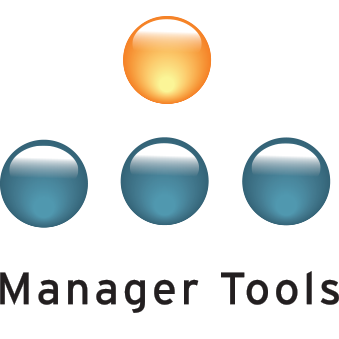
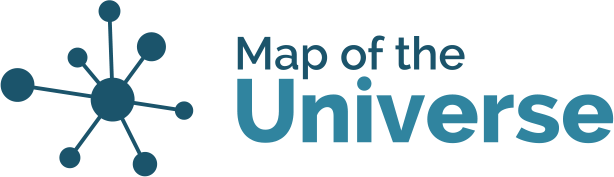

Love my Remarkable 2
I love my Remarkable 2 for everything I used to use a notebook for. You can leverage PDFs or use the note templates available with the device. I have it sync with my laptop, cellphone, and Samsung Tablet which is seemless. Note, there is now a subsription fee for this service.
The biggest thing to realize is that it will be another device you all the time, similar to having a notebook with you. For me, that wasn't a big deal, but for others I have talked to, it was an annoyance.
With the Remarkable, they have a really easy file system, similar to a typical tree structure, though you can also tag notebooks and make them favorites for easier access.
Bottom Line: For me, I went from multiple notebooks, scraps of papers, and a ream of paper across my desk down to one easy to use/portable device that I can't live without!
In reply to Love my Remarkable 2 by Joseph Wood
Thanks Joe
Do you find it useful for note taking during 1:1's? If so, where you able to import the MT form fairly easily and use that? It seems like there are several good options for note taking, with the Remarkable 2 being high up on the list. I haven't seen much about the use of forms though.
Thanks EB
In reply to Thanks Joe by Erin Brown
I'm curious about this use
I'm curious about this use too. I did show my wife the Remarkable in hopes she would see the value and replace her notes on scraps of paper, back of envelopes and sticky notes for both personal and business. I do have a physical reaction when she starts looking for a note she made and she can't remember what it was on or where it might be. :)
In reply to Thanks Joe by Erin Brown
1:1 notes live in my main system, not a notebood
I'm an eInk reader user (Onyx Boox Note 2). 1:1 meeting notes have to live in my main note-taking sytem. That could be Google Docs, One Drive, or a markdown editor like logseq. It's important to me that I can access that information when I'm at my desktop/laptop/mobile, not locked into one of those.
In reply to Thanks Joe by Erin Brown
YES!
I imported the MT O3 pdf template using my.remarkable.com account. Within the device you can duplicate files, so for each of my directs I create a O3 folder with a template. I then email myslef the O3 file from the remarkable to my work email account, and then I just drag the pdf in the Onenote direct report's notebook.
Hey all, I use my ReMarkable
Hey all, I use my ReMarkable to replace all my note taking... it's amazing. One thing to note, it's best to work on perfecting your workflow to maximize it's effectiveness, the OCR text search is great, unless you have horrible handwriting like me!
Specifically for 1:1s, I used ReCalendar.me to build customized PDFs for each year. I copy that one per associate and it keeps everything nice and organized.
Cross-Platform is a Must - Onyx Boox Note Air 2
I'm an eInk tablet user (Onyx Boox Note Air 2), but have some words of warning.
For me, cross-platform notes are mandatory
I think that a mandatory feature of any note-taking system, in a business context, is that it is cross-platform. If it lives on your tablet and can't be used anywhere else, then you need to use your tablet for everything, or in conjunction with your other devices. If you're writing a document on your laptop and need to copy-paste a significant block of information from a note on your tablet? Copy paste into an email, perhaps? Into a chat to yourself? You've already used two devices. And that friction might keep the thing from being useful.
I also would like to have my notes live in one place, whether I'm at my laptop on a video call or at an in-person meeting. If I'm taking the notes into a tablet system that's bound to the tablet, than I can't cross-connect notes for additional insight.
I don't have a solution
I use Obsidian for personal note taking and Logseq for business note-taking. Neither of those is able to support reading/writing notes from a Google Drive on the Boox Note tablet. There are commercial sync tools which would involve business-proprietary information living on an un-approved third-party sync tool, a non-starter for me. I've tred manual two-way folder sync tools for Android (the base OS of the Boox line), which don't work reliably.
I suppose if you use the device as a landing place for al your ephemeral notes, but then transfer them back to your "real" note system, then it would be fine.
Remarkable as a Notebook
I also have a remarkable 2, and love it. Even though I understand what it CAN do with its various connected softwares, I only use it as a physical notebook replacement. I don't back up or sync or anything like that. Partially due to organizational security policies, but mostly because I dont find the syncing and other applications very useful. It's a notebook full of notebooks for me, and much more flexible in some ways than paper.
Looking at previous O3 notes with Remarkable 2
I am remarkable 2 user as well and use it a lot. However, I struggle to use it for O3's because there is no easy way to look back at my notes from the previous O3. So I'm still using a ringbinder with the forms in. I'm curious how the rest of you Remarkable2 users handle this?
In reply to Looking at previous O3 notes with Remarkable 2 by Lyndon Martin
Look back
Hey @LMartin91! Glad to see another lover of the R2! For O3s I built a custom calendar that I use that allows me to basically have a page per week that I use for my O3 notes.
For look back, I typically open it up to the last page, quickly scan it before the call and then move to the next page in the call. With the PDFs, you can also add in pages if needed. I do this when I want to record notes on a topic the direct may go in depth on or for coaching notes. All stays in cronilogical order so I can remember when it was discussed at a later date.
For our Quarterly reviews, I use the Remarkable app on my Mac to pull up the notes, then transfer anything relevant to the Quarterly Performance Review system.
Hope that helps!
In reply to Looking at previous O3 notes with Remarkable 2 by Lyndon Martin
One Note
I use the MT O3 pdf and email it to myself at the end of the meeting. Then I just drag the pdf to OneNote.
Hey! I’ve been using the
Hey! I’ve been using the Remarkable 2 for note-taking, and it's been a game changer for me. The e-ink display is super easy on the eyes, and I love how there's zero distractions – just you and your notes. I’ve tried a few templates, and they definitely help keep things organized, especially for projects. The syncing feature works smoothly across devices too. The price is a bit steep, but if you’re into serious note-taking, I think it’s worth it!
Hey! I’ve been using the
Hey! I’ve been using the Remarkable 2 for note-taking, and it's been a game changer for me. The e-ink display is super easy on the eyes, and I love how there's zero distractions – just you and your notes. I’ve tried a few templates, and they definitely help keep things organized, especially for projects. The syncing feature works smoothly across devices too. The price is a bit steep, but if you’re into serious note-taking, I think it’s worth it!
In reply to Hey! I’ve been using the by Maria Gonzales
Syncing smoothly across devices
Is the syncing smooth across devices only? Or also to Google Drive / Microsoft OneDrive?
In reply to Syncing smoothly across devices by John White
Requires subscription and app
In order to sync, it requires a subscription to their cloud service and their app running on the device. That said, here is my workflow....
There is also integrations with Google Drive and OneDrive, however, I am personally not a fan of those just yet. You are required to give full access to your drive to the integration point and it's less seemless than I would like. They are ever improving the interface, so this will likely be better in the future.
For me, I tend to export PDFs of meeting notes and such from the app and save them to my Google Drive via the Google Drive connector on my system.
Hope that helps!
One other note about syncing, you can like a bunch of devices.. so you can access your notebooks from multiple computers, smartphones, and tablets. This has come in VERY handy, especially if I am on the go and don't have my Remarkable with me.
Information security?
At my company, IT doesn't want us to use our own devices at work for security reasons. I actually stopped using my Remarkable 2 which I loved for this reason. Is there an argument I could make about how my electronic notes would remain secure? I don't have the background to really assess this.
In reply to Information security? by Kathleen Edwards
Encryption on the Remarkable
So, I could see a company pushing back on the sync service as that passes your notes to the cloud and then to multiple devices. Also, I could see them having issue with the Google Drive or One Drive integrations.
That said, I noticed that in the latest update 3.18.1.1 there is an option now to do disk encyption. This would satisfy the arguement that it could be easily hacked. I have not tried it, so can't speak to the effectiveness.
Overall, if you were to do the disk encyption and not leverage the sync subscription features... then there could be an argument to be made that it is as secure as a paper notebook (and even more so as it has a pin to log in and access).
There are apps out there that allow you to pull the data off the device for backup purposes, so those can be leveraged as well locally on your system (assuming you are allowed to install something).
Hope that helps.
I’ve been using a Remarkable
I’ve been using a Remarkable 2 for a while, mostly for handwritten notes and organizing projects. It’s great for distraction-free writing, and the templates make it easy to stay organized. The sync works well, but it’s not as seamless as something like OneNote or Evernote. If you need deep search functionality, these e-ink tablets are still a bit behind.
I had a Remarkable 2, sold it
I had a Remarkable 2, sold it, now have a 2nd Gen Kindle Scribe. I like the Scribe because I am heavily invested in the Amazon Ecosystem for reading, but as far as just straight up writing? I miss my Remarkable.