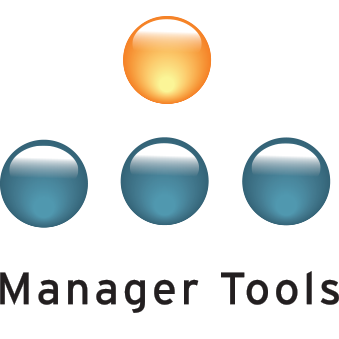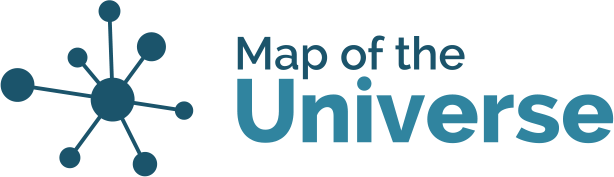You can easily access our Executive Tools, Manager Tools, and Career Tools Bonus Content—along with all previously released and upcoming guidance—through the licensee-only RSS feed available in your Manager Tools account.
How to Find and Use Your Personalized RSS Feed
- Log into your Manager Tools account.
- Navigate to the RSS Feeds page.
- Locate your personalized RSS feed URL.

Adding the RSS Feed to Your Podcast App
- Open your podcast app or catcher of choice.
- Look for an option to add a new podcast via URL/RSS Feed.
- Copy the RSS feed URL from your Manager Tools account.
- Paste the URL into the appropriate field in your podcast app.
- Click Follow/Add to subscribe.
Where Bonus Content Is Available
Currently, Bonus Content is not available in the Manager Tools Mobile App or on our website. Our app and website can only host standard podcasts, while Bonus Content consists of miscellaneous audio files.
To deliver this feature as quickly as possible, we have made Bonus Content exclusively available via the licensee-only RSS feed. If it proves valuable to our licensees, we plan to expand access to our app and website in the future.